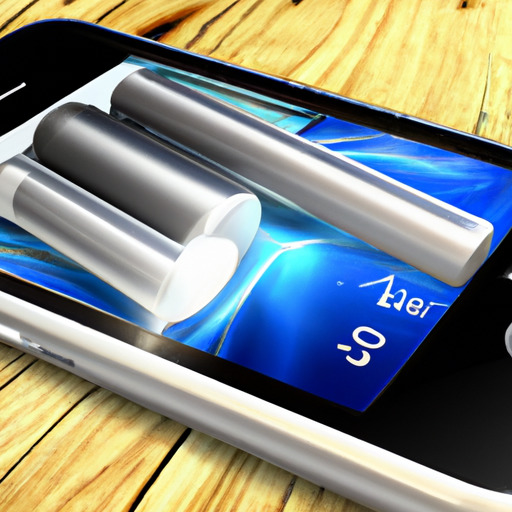Do you ever feel like your iPhone battery drains faster than a large soda on a hot summer day? As an avid iPhone user, you are not alone. We’ve all been there, struggling to make it through the day without our beloved device dying on us. But fear not, for I have 12 tips from a former Apple employee that will help improve your iPhone battery life and keep your device running smoothly. Let’s dive in!
1. Optimize Your Settings
One of the biggest culprits of battery drain is unnecessary app notifications. Save your battery by turning off notifications for apps that you don’t need immediate alerts from. You can also turn off features like location services and background app refresh, which can drain your battery without you even realizing it.
2. Turn on Low Power Mode
Low Power Mode is a life-saver when you’re running on low battery. It temporarily reduces power consumption by disabling features like mail fetch, automatic downloads, and visual effects. You can turn on Low Power Mode in your Settings or by asking Siri.
3. Enable Dark Mode
If you’re using an iPhone with an OLED display (iPhone X and newer models), switching to Dark Mode can significantly improve your battery life. This is because OLED screens use less power to display darker colors. Plus, it’s easier on your eyes!
4. Avoid Extreme Temperatures
Did you know that extreme temperatures can have a negative effect on your battery life? Try to keep your iPhone at room temperature and avoid leaving it in direct sunlight or in a cold car for extended periods.
5. Use Wi-Fi Instead of Cellular Data
When possible, switch to Wi-Fi instead of using cellular data. This not only saves on data usage, but it also uses less battery power.
6. Keep Software Updated
Apple frequently releases software updates that improve battery life and fix bugs. Make sure to keep your iPhone’s software up to date to take advantage of these improvements.
7. Manage Your Apps
Many apps have features that run in the background, even when you’re not using them. Go through your apps and disable background app refresh for those that you don’t need constant updates from.
8. Keep Your iPhone Out of Direct Sunlight
Not only can extreme temperatures affect your battery life, but direct sunlight can also damage your iPhone’s battery. Keep it out of the sun and in a cooler place to preserve its battery health.
9. Let Your Battery Charge Fully
It may be tempting to unplug your iPhone as soon as it reaches 100%, but letting it charge fully can actually improve its battery life in the long run.
10. Limit Your Screen Time
We all love scrolling through social media feeds and binge-watching our favorite shows, but prolonged screen time can quickly drain your battery. Try to limit your usage or use the built-in Screen Time feature to set time limits for certain apps.
11. Invest in a Quality Battery Case
If you’re someone who heavily relies on your phone throughout the day, investing in a quality battery case can be a game-changer. These cases not only protect your phone, but they also provide extra battery life when you need it most.
12. Replace Your Battery When Necessary
If your iPhone’s battery life is significantly shorter than when you first bought it, it may be time to replace the battery. Apple offers battery replacement services, or you can do it yourself with the help of a professional.
With these 12 tips, you can improve your iPhone’s battery life and enjoy more uninterrupted usage. Give them a try and let us know which ones worked best for you. Happy charging!